
I was given the opportunity to review the Sortly app (free 6 month trial; sponsored post; all opinions are my own) and I have to say, it’s really handy! There are a lot of different ways that you can use the app, and while I’ll share some ideas below, I’m going to mostly focus on how I’ve decided to utilize the app for myself and my blog. First off, if you are interested in getting the app for yourself, you should know that you get a 14 day free trial and then it’s $4.99 a month or $47.99 for a whole year. Check your app store to get started today!
Now, if you’re wondering what the Sortly app is all about – sit down and let me explain! It’s an app that allows you to organize your life. When you sign up, there are automatically three folders: Home, Work, and Move. You can add your own folders as well though, which is what I did. Each folder allows you to add items – you can take photos of the items you want to include in each folder or scan the bar code. This is a great way to keep track of items if you’re moving, personal books or documents for work, and much more!
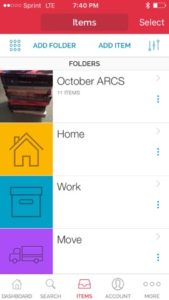
The image above is what my Sortly app looks like when I’m viewing all of my folders. As you can see, I added my own folder titled October ARCS. Since I review a lot of books – and I got a lot of ARCs at ALA this past June – it’s sometimes hard to keep track of all the books I have coming up and when I should aim to review them. Yes, I know people that keep track of these things in something like an excel sheet, but I like this app because it not only allows photos – but it’s on my phone. I have my list with me wherever I go!
Now, I created the folder October ARCS and took a photo of my October books as the main photo. Once you click the folder, then I see a complete list of each individual book. I took a photo of each book, wrote the name of the book for the title and then in the notes section I wrote when each book comes out – looking down the list, I can see all this information without clicking on each photo. Some books didn’t have a release date on the book, so I need to look that up and edit the posts. Luckily, I can do this from my screen as well as in the app on the Sortly webpage.
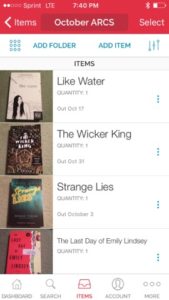
This above photo shows what the inside of my folder looks like. I love that I can see the cover, the title, and when the book is due. I can easily see what books are coming up when and that helps me figure out when I should read the book and post my review. It’s really handy, and like I already said, this list is with me at all times because I don’t need to be logged onto my computer to see the list. Right now I just have my October review books saved, but I’ll be going back and adding in the rest of the physical review copies I have too. This is something you could do with books you own or even library books (the notes could be when the books are due back so you don’t forget!!)
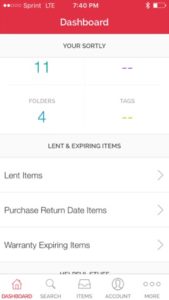
Finally, this is what my Sortly dashboard looks like on the app. It shows how many folders I have, how many items, and other information too depending on how you use the app. I highly recommend this if you need to keep track of physical items because the photo/scan feature is a great way to see exactly what you have.
Use Sortly to Organize Your Life - I use it for ARCs! #bookbloggers #ontheblog Share on XIf you want to learn more about Sortly, you can like them on Facebook and/or follow them on Twitter.
What do you think? Would you try out the Sortly app, and if so, how would you use it?

This sounds like a great app, and glad it worked so well. Trying to keep my life organized is an adventure, so I need to write it all down, and have been using a Planner. Yes, I know – I’m old-fashioned. (lol) Hugs and Thankful Thursday!
I have a physical planner too, which I love! I think this app is a great addition though!
Anything to keep us more organized!! It’s amazing how our phones are so useful with all of the incredible apps now!!
Jodie
http://www.jtouchofstyle.com
I love organization! I should check this out. I love my planner, but this could be useful!
Oh yes, I’ll always have a physical planner but I do think Sortly is great for certain organization. Definitely check it out – I’d love to know what you think!
Hey Lauren,
I feel like I’ve heard of this app but that’s as far as it’s gone. Sounds kinda cool and keeps you on
This app sounds great! I love things that help me get organized. I’m going to try it out and see how it works for me. Thanks for the step-by-step walk though of it.
You’re so welcome! I’d love to know what you think after you check it out, and how you end up using it!
What a neat app and I had never heard of it! I am one that doesn’t use a lot of Apps, but I am sure if I took the time to find some really neat ones, I could streamline my day more. I am going to jot down to try this out later!
Carrie
curlycraftymom.com
I love apps but I do need to find more that really work for my life and can help me. I’d love to know what you think of Sortly when you get a chance to try it out!
This looks pretty handy. I especially like how you’re using it to keep track of your ARCs. I use a spreadsheet, but like you say, it would be nice to have it on my phone so it’s always with me.
How great you’ve used this to help with your blogging and given us an idea of what this app is capable of. I have to admit I love my spreadsheet but I can definitely see the appeal of having a mobile version of my list of books for the month.
Right? I try and keep track of some things in my physical planner, but this is much easier and super handy for me!
Ooh it’s always nice to find a new organizational tool! It’s nice that you can organize things by work, life, and something else 🙂
Oooh, I think I need this app! I do write a lot of things down, but taking photos is more my style, especially since it’s hard to keep up with everything.
Oh gosh, I need to be more organized, but I lose my paper lists all of the time. So hey, maybe this would work. I usually only misplace my phone once a day, but I can find it by calling it 🙂
It does sound like this might work well for you! Paper is great, but yeah, I tend to forget paper lists more than my phone. haha
This sounds like a great app! I’ve been looking for a way to be more organized lately, so I need to check this out!
If you do, I’d love to hear your thoughts! It’s really handy and easy to use.
This app seems really great. I just might have to check it out. Thanks for letting us know about it.
You’re welcome – if you check it out, I’d love to know what you think or what you use it for!
This is definitely something I need to check out!
I’d love to know what you think if you do check it out. It’s really handy!
Sounds like a great app to have!
Ok, I had never heard of this app before now, but I am downloading it now! I need every little bit of organizational help that I can get!
Yay! I’d love to hear what you think when you get a chance to try it out.
This sounds like an awesome app! I started using a physical planner (aka bullet journal) earlier this year, but yay for another way to organize!
Oh, I love paper planners -this is just a great way for specific organization!
This sounds like an awesome way to keep organized! I used to use a large paper planner but would always forget it at home. Your phone is always with you so this is perfect!
Right? It makes keeping certain things organized really easy.
This is such a great app to help keeping myself organized. I am so disorganized and this app sounds great. Thanks for sharing.
I have never heard of this app before! I like having my lists with me wherever I go so on the phone is best!
Yes, having it on my phone is great!
I think this is exactly what I have been looking for, I have been struggling with organizing myself for some time now. I will definitely give this a try, Thank you for sharing 🙂
You’re welcome – I’d love to know what you think once you try it out.
This sounds like a really interesting app, I have to admit I am not the most organised of people and it is definitely something I need to work on, perhaps I could see if this app helped.
It just might help!!
I am really in love with smartphones. It makes our life easier. Just like this application. I am sure this application will really help me organize everything. I really admire such intellectual developers.
Very useful. I need things to organise my house. I am happy you are proposing this
Oh cool, I need to get organized, so I should get this app. It sounds helpful, that’s for sure!
I’d love to know what you think – it’s very helpful.
You have me at organize! This sounds like a cool app to have. I might look into it. Thanks for sharing!
Awesome – I’d love to know what you think if you check it out!
I had not heard of this app. Thank you! I have to look in to it. I can definitely use more organizing.
❥ tanvii.com
Don’t we all? I’d love to know what you think!
That’s an awesome app. I think I will download. Thanks for the info ?
You’re very welcome – I hope you check it out.
Oh interesting! I think I might look into this more!
You should – I’d love to know what you think!
What a great new app to keep life organized! I’d love to try it out. Thanks so much for bring it to my attention. 🙂
You’re welcome! I hope you do check it out!
This app looks handy, always very important to get organised. This seem a great app to get that accomplished.
This is such a great app. Never heard of it earlier. Being a mom, I really need things to be organised, And this is so helpful. Thank you for sharing
You’re so welcome – I hope you check it out!
Having an app to deal with the most important part of our lives really sounds interesting and useful at the same time. I like the idea that we can categorize things under folders to sort it out better. If it’s available for Android, I’m going to download it right away. Cheers!!
I believe they are currently working on an Android app, so keep an eye out!
I use Excel spreadsheets as well and it has been handy to organise my life. However sortly sounds brilliant as it is on your phone which would be handy for when you are on the go x
Right? I like the ease of the app!
Lord knows we need all the help we can get. This looks like a really helpful thing.
Thanks for your review. I think this could be a huge help for me to track my beauty and cosmetic stuffs in my wardrobe. 🙂
Awesome!
Definitely! I’d love to hear your thoughts if you check it out.
This app sounds handy! I’ll have to give it a try.
I’d love to hear your thoughts!
This sounds like a good way to keep organized. I love how you are using it for your ARCs. I cannot imagine getting/reading/reviewing so many ARCs each month! XO – Alexandra
Simply Alexandra: My Favorite Things