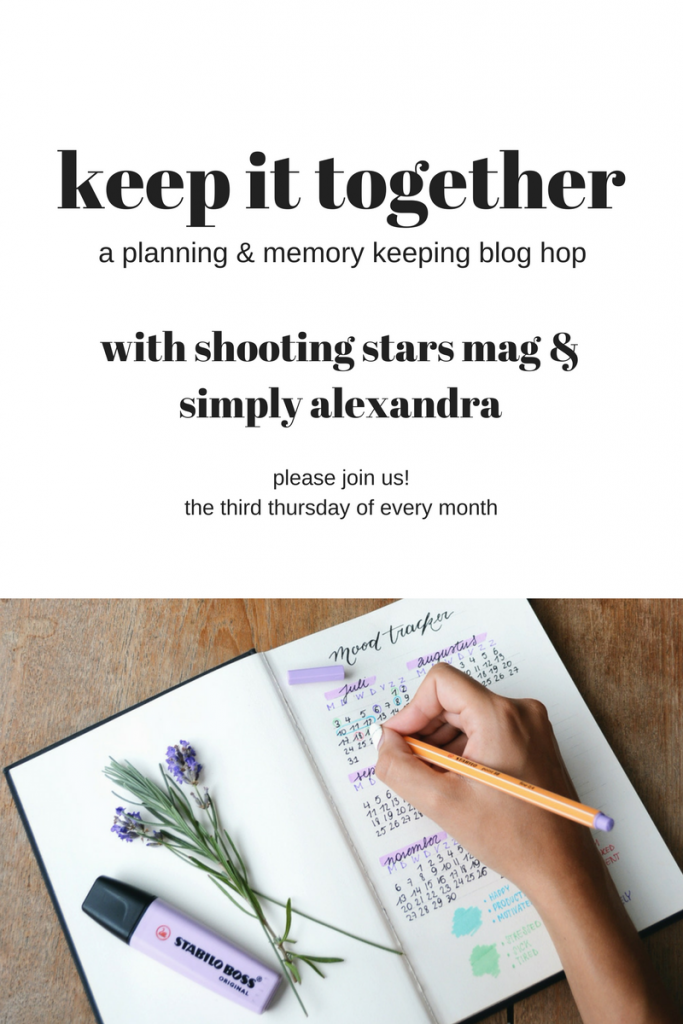
Welcome to July’s Keep It Together with myself and Alexandra: if you have a post, old or new, that’s about planning/planners, scrapbooks, Project Life, memory keeping in any form, we’d love for you to link up with us below!
I don’t have a lot of updates for you this month, so I thought I’d do a discussion post!
Discuss With Me: How do you plan out your blog posts? #ontheblog #planning Share on XHow Do You Plan Out Blog Posts?
I used to use my physical planner to keep track of blog posts – things I needed to schedule, and then of course things I actually posted. In my planner, I used the daily sections for this (and my monthly calendar was everything non-blog). This year, though, I’ve gotten out of that habit and I think a big reason is that I don’t schedule ahead as often as I should. I still need a way to track blog posts though because I have monthly link-ups on certain days (three of which I co-host) and sometimes I have to post book reviews or other posts on specific days, so I need to remember that and have everything ready.
Since my physical planner hasn’t been helping much in this area of my life, I decided to try Google Calendar. I need to get used to checking it everyday – since it’s not a habit for me – but I do like that I can easily put in what posts go on which days. If I haven’t written and scheduled the post yet I just put Schedule: Name of Post instead so I know what needs to go on that day, but that I haven’t actually scheduled the post already. If I have scheduled it, then I’d just put the name of the post. Easy, right?
This is basically how I did things in my physical planner, but I like having my blog schedule online since, you know, the blog is online. I’ll have to play around with Google Calendar more and use it for an extended period of time and then re-share my thoughts, but it seems to be a step in the right direction.
So tell me: how do you plan out your blog posts? Online, in a planner/notebook? Some other fun way?
Remember: if you have a suitable Keep It Together post, please link up with us. We’d love to have you and we’re here every third Thursday of the month!

I feel ya! It is hard to keep track of things like that for me too! I have been using google calendar to keep track of my ARC publish dates, and I am really liking that. I color code them too, so each place I get an ARC is a different color, and if the date has been passed I turn it red, and if the book expired and I can’t review it I turn it grey. It’s been helpful for me because I’m super visual. It also lets me know when I need to buckle down and stop reading so many impulse reads for a time! LOL I hope that you enjoy using google calendar. I was thinking lately that KC and I should use it together so we can keep track of our dates in the same place. I’ll never stop paper planning, but it can be handy to pull it up at a glance. I don’t always have my planner with me! 🙂 XO – Alexandra
Simply Alexandra: My Favorite Things
I keep thinking I’m going to do better at scheduling posts, but honestly it just hasn’t happened. I’m usually typing something up the night before it needs to go live.
I use a google sheets calendar that I have created .. i also track visitors, likes and followers. I find it allows me to see better what kind of posts are bringing in traffic and if there is any trend to the flow on page traffic 🙂
I’m always curious about how others plan out blog posts! I write mine out in the weekly section of my paper planner because the majority of my posts are linkups that need to be planned for in advance. When I start drafting the post online, I put the date in all caps at the end of the subject line so I don’t forget! I know I keep saying it, but I’m DEFINITELY participating next month- already started the draft!
This post was super interesting! I used to keep track of my posts in my bullet journal, but now I use a Google Spreadsheet because it’s easier for me to edit and plan farther in advance.
We have just started using Google Calendar as well. It makes so much sense when you co-blog, as it is easy for everyone to see all at once. Also, if I am blogging away from home, I love the convenience of having the schedule available anywhere.
I use the monthly calendar page to plan my posts. Now I just got a separate monthly planner and I wondered if I should use that one for my blog posts and my main planner for family activities, but I’m not sure!
I love my paper calendar. I use it for day-to-day stuff, blog stuff, to do lists, etc. But K and I have a shared google calendar and he gets SO irritated when I don’t use it. I hate using it, hahaha. I reluctantly put in our “together” events (appointments, vacations, etc.) though. Just to make him happy. Haha!
I like the idea of using Google Calendar and should try that. My editorial calendar is all over the place right now during the summer!
I wish I planned my posts more like you, but I definitely do not. I’m more of a fly-by-the-seat-of-my-pants kind of blogger. LOL Most of my posts are written and created on the same day they post. Pre-scheduling? What’s that? Never happens! Maybe one day I’ll find the time (and motivation) to blog and and plan my posts. But probably not. LOL
I think I’ve already tried 5-6 different planning methods and none of them have stuck… right now I’m using my bullet journal to plan blog posts and I like it but it’s so time-intensive sooo I’m not sure how long I’ll keep it up 🙂
I’m horrible about this but I totally go day to day (maaaaybe a week ahead) but it works for me so I go with it.
I get more stressed planning. I do have a small planner on my desk and sticky notes on my computer to guide me if there are planned posts or ideas I have but that’s it.
Karen @ For What It’s Worth
I’m a hot mess when in comes to keeping on top of blog posts… I’m trying to be better at scheduling ahead and I’ve started this by scheduling my posts for the coming week at the weekend before (where possible) so that I have some breathing room during the week to comment and stuff but it doesn’t always work. I really wish I could get more scheduled…
Beyond this, I remember dates of link ups or committed posts by putting a placeholder post in draft on the blog for the relevant date. Then I know to keep it free. I tried google calander and outlook but kept forgetting to check them.
I used to use Google Calendar. Now I use a physical calendar with a monthly spread so I can easily visualize my blog post schedule. I find it’s a lot easier for me to work with paper than an e-calendar.
Great question, Lauren. I’m not a scheduler at all. I used to post weekly like clockwork. I had so much to say. So many divorce topics to write about. Now, I’ve written about almost every divorce issue LOL so I’ve slowed down my frequency of posting. I keep a file for blog ideas where I jot notes for a new post, sometimes just fun titles. Then I go back into the file and pull out something that looks interesting. I only post about once every two weeks and I’m not in any link-ups so it’s fairly simple to keep a schedule. It’s finding new and interesting topics that is the challenge. Love the journal idea though, specifically for blog scheduling. Hope your summer has been awesome so far!
I have to keep a physical calendar for my blog. When I didn’t, I’d forget about books I had to read for tours, or when to post, and it got to be a big stress. This past year I’ve also realized I have to write down the ARCs I get and actually schedule reviews for them in the planner or I won’t get to them. Great post!
Ahh this is such an interesting discussion and I love that you had a physical planner for the blog, I’d love to do that, it seems… so aesthetic haha, but I find it more practical to have it all online. I haven’t tried Google Calendar just yet, I have an Excel Spreadsheet that I use with the entire year written down and, every day, I can write down the posts and their status (scheduled, in progress etc) and this is such a life saver. I don’t know what I’d do without planning things out haha 🙂
I have a physical planner and my goal is always to use it to plan for my blog posts. I almost always fail though. I can keep it with it for a month or two but then I go back to just winging it.
I’m not as careful a planner as you are I’m afraid, I’m rather spontaneous when it comes to blogging. I should be more organized though…
Spreadsheet! Idk what I’d do without my spreadsheets. My blog schedule one has all the posts I’ve done or have scheduled for certain dates, plus extras that I’ve finished but not scheduled and ideas/half-finished posts, and it’s color coded so I know which posts are ready, which are in-progress, and which aren’t started 🙂 I couldn’t use a physical planner because I moved things around too much lol.
I love reading these kinds of posts. I don’t plan my posts like I really should. I keep them all in my head and try to remember them, which of course never happens as it should. I like how you use your physical planner to write down ideas. I should try this!
I need to work on planning better… I’m kind of a go-with-the-flow blogger 🙂
I have a Google Doc with a constant list of “draft posts” going… and I brain-storm and write a little bit here and there (often on my lunch breaks).
I plan my posts inside WordPress (there is this Editorial Calendar widget, I think)… and you move posts around and plan out your month. It’s pretty handy.
I actually use a paper calendar book. I do a ton digitally so tend to have my phone and other windows open as I work. So to also have my calendar online would be a pain. I used to be a lot more complicated but found myself wasting time filling it all out. ❤️
I usually have 2 months worth of posts written and ready to publish at any given time. I blog ahead a lot. I wrote 5 blog posts yesterday. I write them, set the date and time and that’s it.
Years ago Microsoft had this page of resources that other people had made for free and that you could download. I am 99% sure they don’t do it anymore. But I downloaded an excel spreadsheet that someone had made into a calendar (which is also adorable with little bears). I have been using that ever since! I plan months ahead so I know when I have to read a book by, and I also plan it out so my blog isn’t just review after review. It is so handy and I know I wouldn’t be able to blog the same way without it! It sounds a bit similar to what you do with Google Calender 🙂 Maybe I should add the “schedule” in front because the only thing that does confuse me sometimes is whether I have written and scheduled the post or not! XD